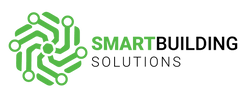Receive data from your Casambi network and remotely control it over the internet with a Casambi Cloud Gateway.
Based on Raspberry Pi hardware, the Casambi Cloud Gateway comes with Ethernet and Wi-Fi connections for internet access. The user interface is the Casambi App. Two product variants are available; PSU (CGW-001-PSU) and PoE-enabled (CGW-001-POE). The Power Supply Unit (PSU) version comes with a power adapter that’s suitable for the EU, UK, US, AU and PRC regions. The Power over Ethernet (PoE) version comes with a splitter to separate the power from the data and feed it into a separate input.
Lighting control options
It affords much of the same end-user functionality as the Casambi App.
- Create groups, scenes, animations.
- Dim or turn on/off singular or groups of luminaires.
- Dim or turn on/off a whole network.
- Turn on/off scenes and animations.
- Control color temperature, hue and saturation utilizing the control slider in the app.
- Create and edit timers.
Further considerations
- For indoor use only.
- Use one Casambi Cloud Gateway per Casambi network.
- Works with Casambi’s Evolution firmware only.
- For remote control and monitoring of a Casambi network in real-time.
Datasheet
Download Casambi-Cloud Gateway datasheet
Datasheet USA and Canada
Download Casambi-Cloud Gateway datasheet
Declaration of Conformity
Download document
Installation guide
Casambi Cloud Gateway installation guide